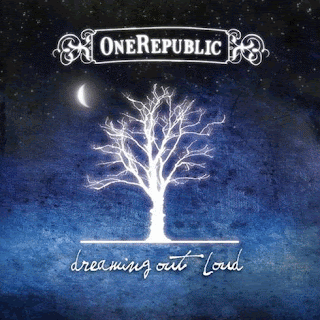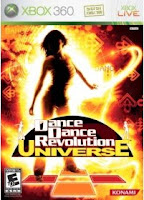
I remember last time, saw teenager playing Dance Dance Revolution (DDR) arcade version at Sunway Pyramid, Sunway, Malaysia. It's really fun. I would like to try but... Not enough strength to embarrass myself.
I got chance when me and my buddy Apai (did you remember this?) went to Sahara Hotel, Las Vegas, US. I'm thinking that nobody know us, then we start playing and keep playing and keep playing without knowing that we got some audience at the back, embarrassing situation, just like two king kong dancing hulala. However it's worth and it's really.... really... FUN.
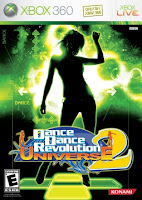
Today you can play DDR Universe from Konami at your living hall. DRR Universe is one of the top games in my long wishlist. And at last DDR Universe & DDR Universe 2 Asian Version for XBox 360 released. DDR Universe is designed to be a "universal" DDR—a game that everyone can play and enjoy, your ma, pa, grandma, grandpa, children, including the guy with two left feet. If you don't know what DDR Universe really is and how fun DDR Universe can be, just watch video below:
Trying DDR Universe For The First Time.
Enjoy some DDR Universe freak with some attitudes videos below:
DDR Universe Bumpy Wompy Edition
DDR Universe Too Much Kool-Aid Edition.
DDR Universe Mother Vs Daugther Edition
Time to have some FUN!!! WOOOHOOOO!!!
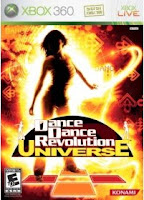
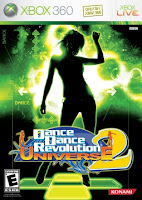
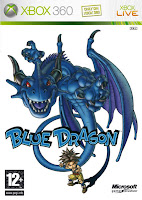 Blue Dragon is an RPG just for the Xbox 360 video game console. It was developed by Mistwalker and Artoon, based on a design by Final Fantasy series originator Hironobu Sakaguchi.
Blue Dragon is an RPG just for the Xbox 360 video game console. It was developed by Mistwalker and Artoon, based on a design by Final Fantasy series originator Hironobu Sakaguchi.