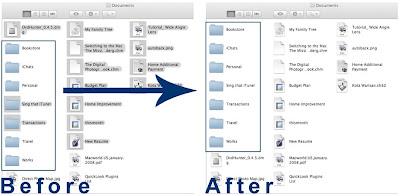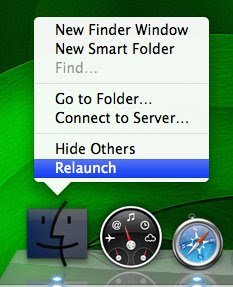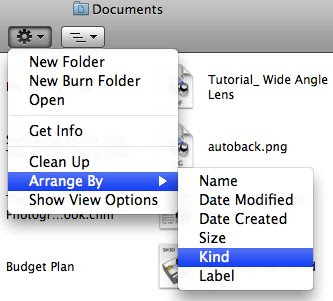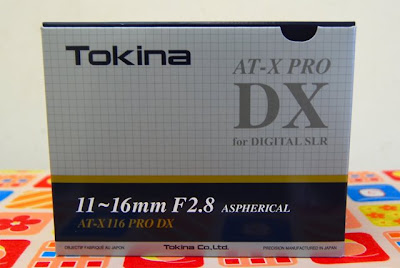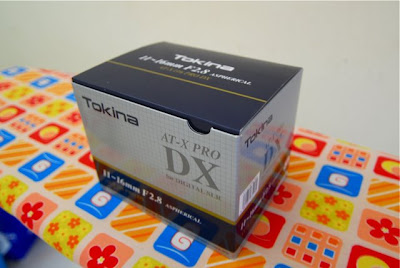Most of switchers getting used with how windows and linux sorting folder and files. Under Windows Explorer or Gnome Nautilus or KDE Konqurer, folder have a priority and displayed first before files if your order by type (or kind under Mac OS X).
Mac OS X is more logic than other OS; under Finder, filetype .dmg (or any filetype starting before alphabet F) will display first before folder since folder filetype is folder (and starting with alphabet F). LOGIC, BUT MAKE ME SICK!!!
Here the trick to change this behavior under Finder.
- Open Terminal.
- Open InfoPlist.strings file using vi text editor as a root.
sudo vi /System/Library/CoreServices/Finder.app/Contents/Resources/English.lproj/InfoPlist.strings
(change English.lproj to your language)
- Find below line:
/* General kind strings */
"Folder" = "Folder";
- Do following change (by adding space before " Folder" word after equal sign).
"Folder" = " Folder";
- Save the InfoPlist.strings file by press [esc], type wq (mean write and quit vi) then press [return].
- Close Terminal
- Restart your Finder, right click on Finder icon while pressing the key[option] and select Relaunch your Finder.
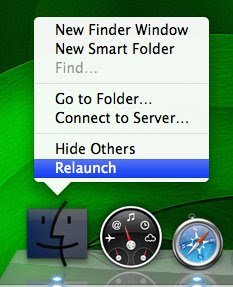
- Open Finder and order by Kind.
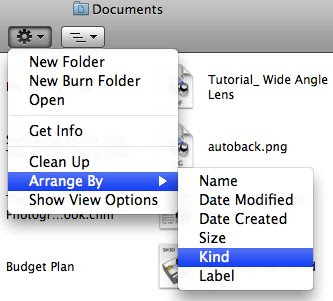
TARAAAA!!!.... COOOOLLL!!! HUH!!!
Update: Tested and no problem on Leopard and Snow Leopard.
p/s: If your InfoPlist.strings corrupted after you done the change and you don't copy it first, don't blame me. Blame your BRAIN!!!