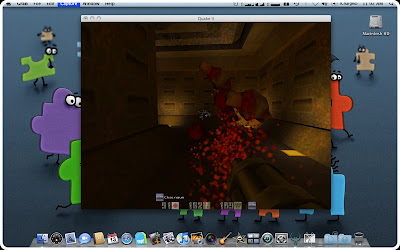Old school game is back. One of my old time favorite, Quake II! To be able to run Quake II on Mac OS X you need:
- Mac OS X v10.0 or higher. Mine Mac OS X 10.5.6
- Cocoa version of Quake II v1.1 which includes the software and OpenGL renderer plug-ins. You can download it here at fRuitz oF doJo site.
- Definitely you need retail version of Quake II. It doesn't matter if you own Classic MacOS or the PC version, both will work. Mine is PC version.
- Optional... you'll need a graphics board that provides accelerated OpenGL rendering if you want to use the OpenGL renderer instead of software renderer. Mine is Intel GMA X1300 and it's working flawlessly.
Oohhh... Sorry... I didn't mean it...
After you meet all above requirement, just follow below step to install:
- Create directory /Application/Quake II.
- Copy baseq2 folder from Quake II CD to directory /Application/Quake II.
- Open Quake2v1.1.dmg that you download from fRuitz oF doJo site earlier. Then drag Quake II application file to directory /Application/Quake II. After that go "Into 'baseq2' folder" and drag file GameMac.q2plug to directory /Application/Quake II/baseq2.
- Click Quake II application file to play.
Enjoy gaming.