I always wanted to have colorful shell just like RedHat Enterprise Linux on my Mac OS X. It was not easy to configure it until a new command line shell from Ridiculous Fish (@ridiculous_fish) came in.
FISH - Friendly Interactive SHell
The new fish is a POSIX command line shell with delightful, intuitive features like autosuggestions, 256 color syntax highlighting, web based configuration, and lots more. Best of all, these features just work, out of the box. No arcane syntax, no twiddling obscure knobs.
- Download fish here.
- Just install fishfish.pkg
- Open Terminal
- Edit /etc/shells as root. Run: sudo vi /etc/shells
- Add the line (if missing): /usr/local/bin/fish
- To set FISH as as default shell for desire user, Login to desire user shell. Then run: chsh -s /usr/local/bin/fish
Some useful FISH command:
fish_config
Interactively set your color from the web. list FISH functions and variables. Also to see FISH command history.
fish_update_completions
Update man-page completions
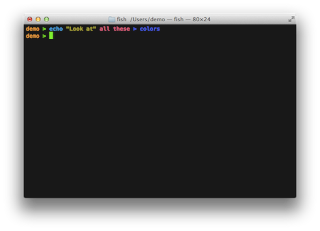
No comments:
Post a Comment