As promised below listed my beloved Macbook photos:
The Macbook box is minimal.
In the box.
- On the left Macbook itself.
- On the right are manual and accessories.
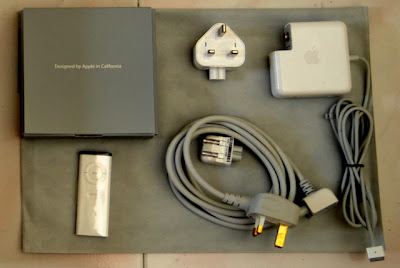
Macbook accesories:
- [top lest] manual and Macbook restore DVDs (Mac OS X Leopard and iLife).
- [top middle] 3 pin plug for Magsafe Power Adapter.
- [top right] 60W Magsafe Power Adapter.
- [bottom left] Apple Remote
- [bottom right] 3 pin plug with extended power cord and in the middle is 2 pin plug for Magsafe Power Adapter.

Great design, 1.08 inches thin, 5.0 pound weight easy to bring anywhere, fit on most of backpack of briefcase. Durable polycarbonate outside shell enough for my rough and tumble of every life. Inside shell dirty magnet, so you might want to buy some protector. Macbook used magnetic latch. So nothing to jam opening or closing Macbook.
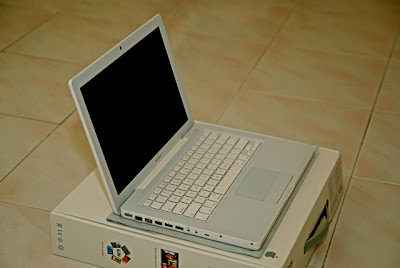
Ports on the left side:
- Macsafe Power Adapter.
It's brilliant, its using a magnetic connection instead of physical one. So far I'm tripping over power cord more then 5 times. Thanks to it's no more notebook flying off the table. - Ethernet
Nothing I can say about this built-in 10/100/1000BASE-T (Gigabit) Ethernet. It's work as it's should. - DVI output
"mini-DVI output port with support for DVI, VGA, S-video, and composite video (requires adapters, sold separately)"
That what Apple say and that I what I get. Need to fork another RM100 just for the cable (see picture below). Damn expensive for such a short cable. - Firewire 400 (8 watts)
I didn't have any firewire device to test it. - 2 x USB 2.0
At first I think it's wierd when both USB port is on the left side since majority users are righthanded and mouse should be attached on the right side. Since mac is desinged for artists and most of the artists are left handed, it's acceptable. I'm left handed anyway :P - Optical Digital/audio
I didn't test it yet. - Optical Digital/headphone
Sound came out from this port is good even on my cheapo Panasonic headphone. - Kesington cable lock slot
I think this slot should be at the back or the first in the row. It's distrubing other port when you slot in the Kesington cable.
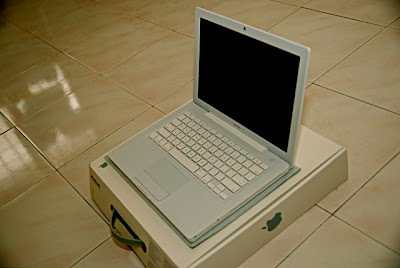
8x SuperDrive (DVD±R DL/DVD±RW/CD-RW) on th right side.

Keyboard and trackpad:
- Here the uilt-in full-size keyboard with 78 (U.S.) or 79 (ISO) keys, including 12 function keys, and 4 arrow keys (inverted "T" arrangement). Might take some time to get use to it. Some people might not like it, but it's working fine for me.
- Solid-state scrolling trackpad supports double-tap (it's mean you got right click), tap (left click), two-finger scrolling (move scroll bar vertical and horizontal), and drag capabilities (left click and hold).

Screen and camera:
- Top of the screen is built-in iSight camera.
- The screen is 13.3-inch (diagonal) glossy TFT widescreen display, 1280 by 800 resolution
- Currently booting Mac OS X Leopard. Other software included iLife ’08 (includes iTunes, iPhoto, iMovie, iDVD, iWeb, GarageBand), Front Row, Photo Booth and Microsoft Office 2004 for Mac Test Drive, iWork ’08 (30-day trial)
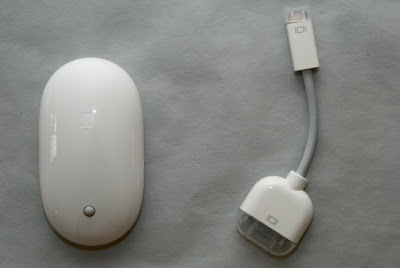
External accessories:
- On the left is Mighty Mouse. This laser-guided precision mouse working almost on any surface. But you might want to test it first before you buy. The design not comfortable with my hand.
- On the right side is The Apple Mini-DVI to VGA Adapter. I need this adapter to connect to an external VGA monitor or projector. I use this cable in both video mirroring and extended desktop modes for photos and videos editing.
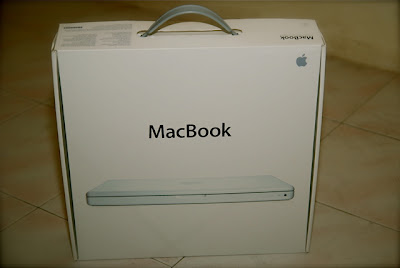

No comments:
Post a Comment